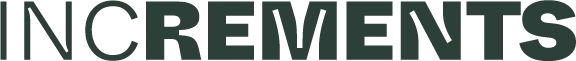Research
Tagged in
Development, software assessment
Upload and hide your app secret to firebase before deploying to firebase hosting?
Masum Billah
|
September 2, 2024
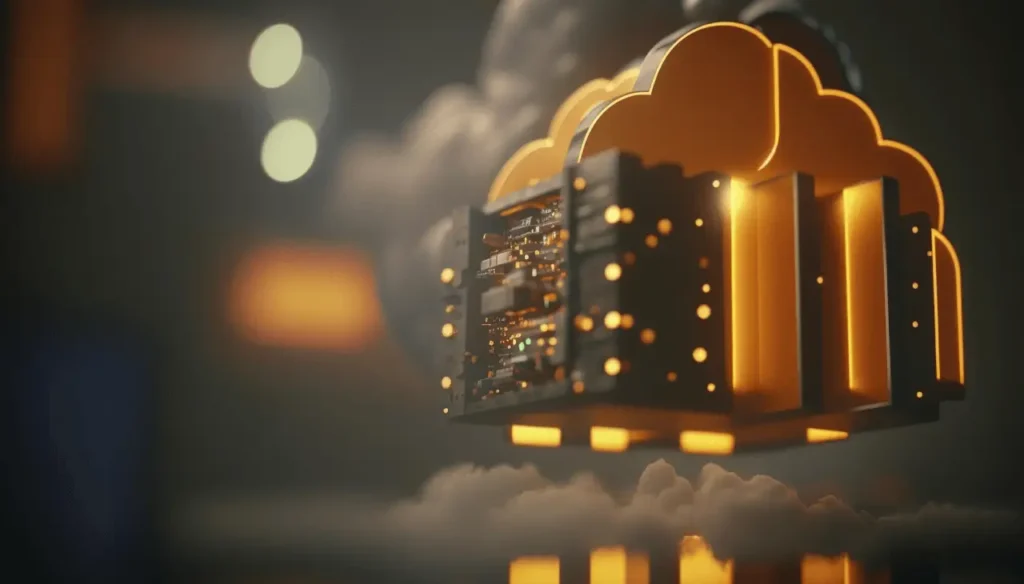
Masum Billah
September 2, 2024
11:36 am
Research
Hiding environment secrets in a Flutter app before deploying to Firebase Hosting involves a few key steps to ensure that sensitive information like API keys or database credentials is not exposed. Here’s a general approach:
Use Environment Variables
- Store secrets in environment variables instead of hardcoding them in your code. You can use the .env file for local development and CI/CD pipelines for production.
- Install the flutter_dotenv package to load environment variables from a .env file
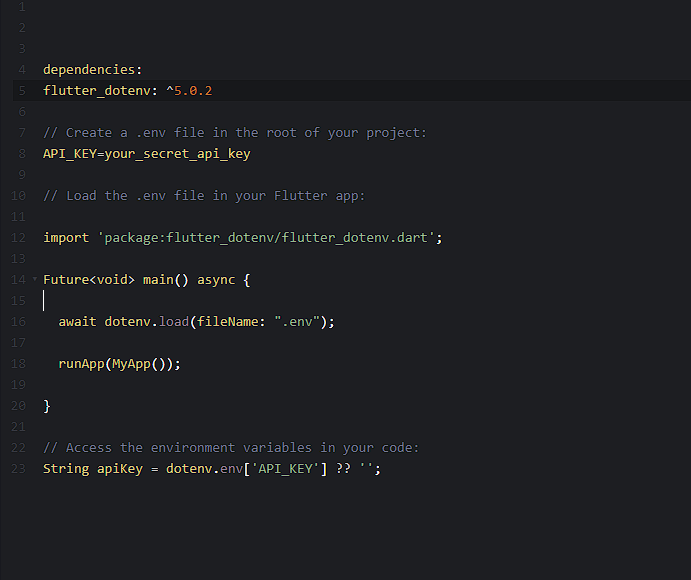
Avoid Committing .env to Version Control
Add the .env file to your .gitignore file to prevent it from being committed to your version control system:
.env
Use Firebase Functions to Access Secrets Securely
- If you have sensitive secrets that need to be used in your app, consider moving them to Firebase Functions. You can create secure cloud functions that your app can call to retrieve the necessary data without exposing secrets in the frontend.
- Deploy your Firebase Functions with access to environment variables stored in Firebase.
Secure Firebase Config
- If you’re using Firebase, note that the Firebase config object (including the API key) is typically safe to expose in frontend code since Firebase uses it for identification rather than authentication. However, don’t use this API key for any other purpose.
- For additional security, you can restrict the API key to specific domains or use Firebase rules to secure your database and storage.
CI/CD Pipeline Secrets
- When deploying to Firebase Hosting, manage your secrets securely using environment variables in your CI/CD pipeline. Most CI/CD platforms like GitHub Actions, GitLab CI, and others provide ways to manage secrets.
- Make sure these secrets are not logged or printed during the build process.
Use ProGuard for Obfuscation
For Android, use ProGuard to obfuscate your code, making it harder to reverse-engineer. Enable ProGuard by configuring it in your build.gradle file.
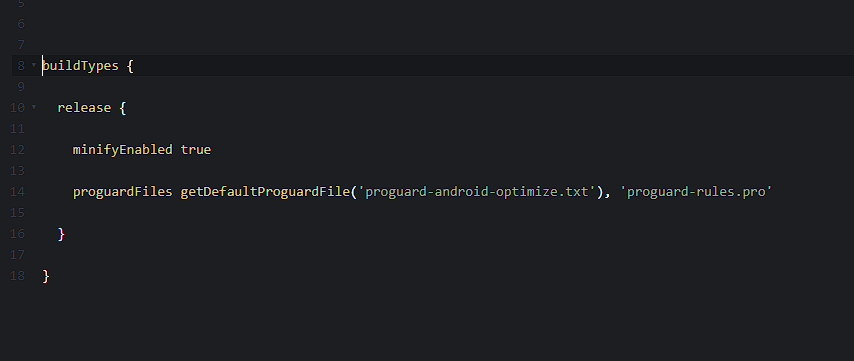
Monitor and Rotate Secrets
- Regularly monitor and rotate your secrets. Use tools like Firebase App Check to protect your Firebase resources from unauthorized access.
By following these practices, you can better protect your Flutter app’s environment secrets when deploying to Firebase Hosting.

Always at your service
Increments Inc. revitalizes stagnant software projects and crafts, develops, and expands innovative software solutions for mid-market enterprises. Backed by a seasoned team of developers, a distinctive methodology, and a demonstrated history of delivering top-notch software, Increments Inc. is committed to fostering growth and prosperity for its clientele. When you collaborate with Increments Inc., anticipate outcomes, not apologies.
Increments Inc.
House 23, Gareeb-e-Newaz Ave, Sector 13 , Uttara, Dhaka 1230
01308042284

- © 2024 Increments Inc
- Privacy Policy