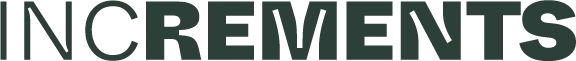Research
Tagged in
software assessment
How to beautify your GitHub account to increase engagement?
Masum Billah
|
September 2, 2024
Beautifying your GitHub account can make a big difference in attracting attention, showcasing your skills, and increasing engagement. Here are some tips to help you enhance the appearance and functionality of your GitHub profile:
Current Profile
This is the current profile image. After the change, you will receive the new one below.
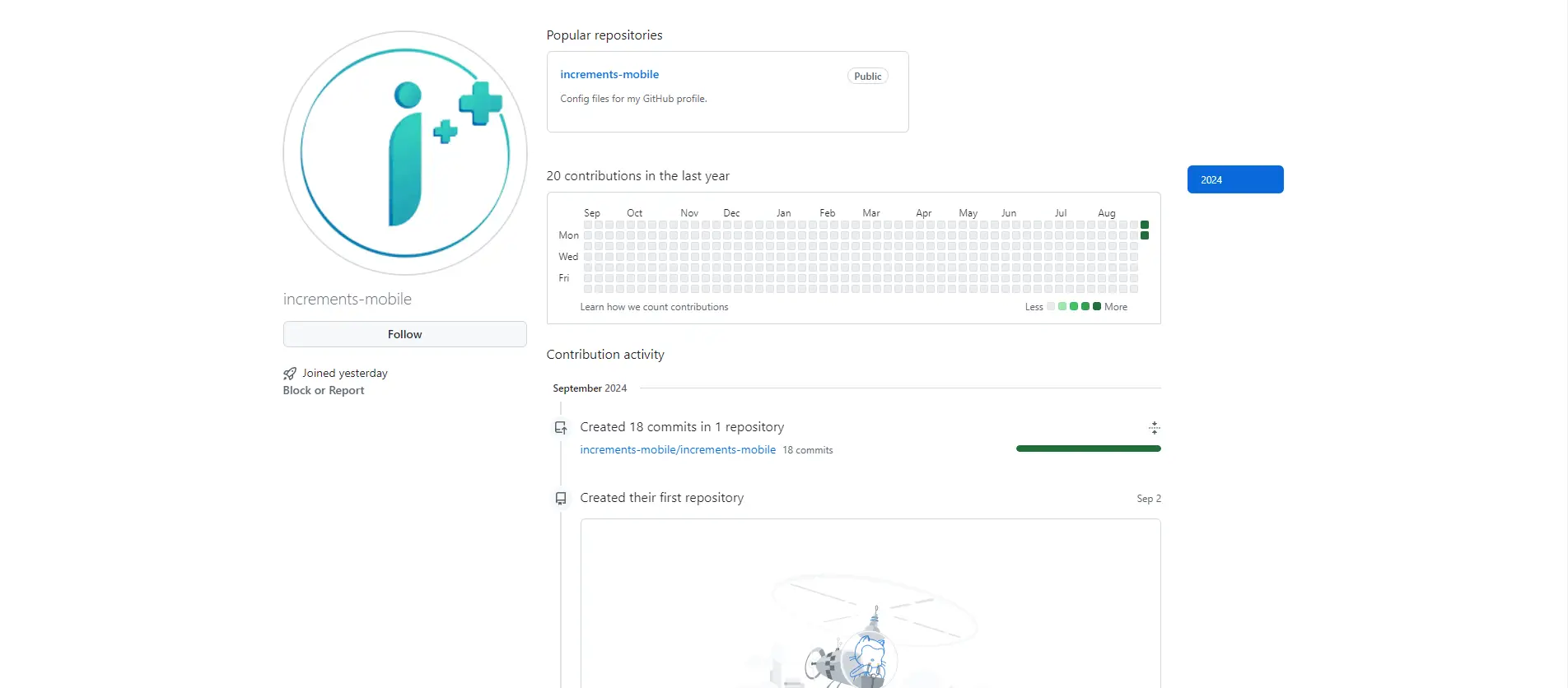
Profile README
- Create a Profile README: GitHub allows you to create a special repository with the same name as your username, which serves as a profile README. Use this space to introduce yourself, list your skills, and share links to your projects, blog, or social media.
- Use Markdown for Styling: Add images, GIFs, and custom badges. Use headers, lists, and other markdown elements to structure the content neatly.
- Dynamic Content: Include dynamic content like GitHub stats, most-used languages, or an activity graph. You can use tools like GitHub Readme Stats and GitHub Activity Graph.
Organize Repositories
- Pin Important Repositories: Pin the repositories you want to highlight on your profile. Choose those that showcase your best work, popular projects, or the ones you’re currently working on.
- Use Descriptive Names: Give your repositories clear, descriptive names. This helps others understand what the project is about at a glance.
- Detailed README Files: For each repository, create a detailed README file that explains what the project does, how to set it up, and how to contribute. Include screenshots or demos if applicable.
Consistent Activity
- Contribute Regularly: Regular contributions to your own repositories or open-source projects will populate your contribution graph. This signals to others that you are active and engaged in the community.
- Engage with Others: Star interesting projects, follow developers you admire, and contribute to discussions or issues. Engagement with the community can increase visibility and encourage collaboration.
Use GitHub Pages
- Create a Personal Website: Use GitHub Pages to host a personal website or blog directly from your GitHub repository. This can serve as an extended portfolio where you can showcase your projects in more detail.
- Project Documentation: Host documentation for your projects using GitHub Pages to provide users with easy access to detailed guides, API references, and more.
Badges and Shields
- Add Badges: Use badges to indicate the status of your projects (e.g., build passing, coverage, latest version). They provide at-a-glance information about the state of your project. You can create custom badges using Shields.io.
Collaborate on Open Source
- Contribute to Popular Projects: Regularly contribute to well-known open-source projects. This not only boosts your profile’s visibility but also helps you learn and connect with other developers.
- Create Issues and Pull Requests: Be active in creating issues or submitting pull requests. Make sure to follow best practices and maintain professionalism.
Showcase Achievements
- GitHub Achievements: As GitHub rolls out its achievements feature, make sure you highlight any badges or milestones you’ve earned. These achievements can serve as additional proof of your skills and engagement.
- Project Contributions: If you’ve contributed to high-profile projects or repositories, make sure those are highlighted either in your README or in your profile’s pinned repositories.
Use GitHub Discussions
- Start and Participate in Discussions: Use GitHub Discussions to engage with the community around your projects. It can serve as a space for asking questions, proposing new features, or sharing ideas.
SEO Optimization
- Repository Descriptions and Tags: Ensure your repository descriptions and tags include relevant keywords that people might search for. This helps your repositories appear in search results on GitHub and other search engines.
Keep it Updated
- Regular Maintenance: Regularly update your README files, documentation, and other content to reflect the latest changes. An active and up-to-date profile is more likely to attract attention.
After Beautification
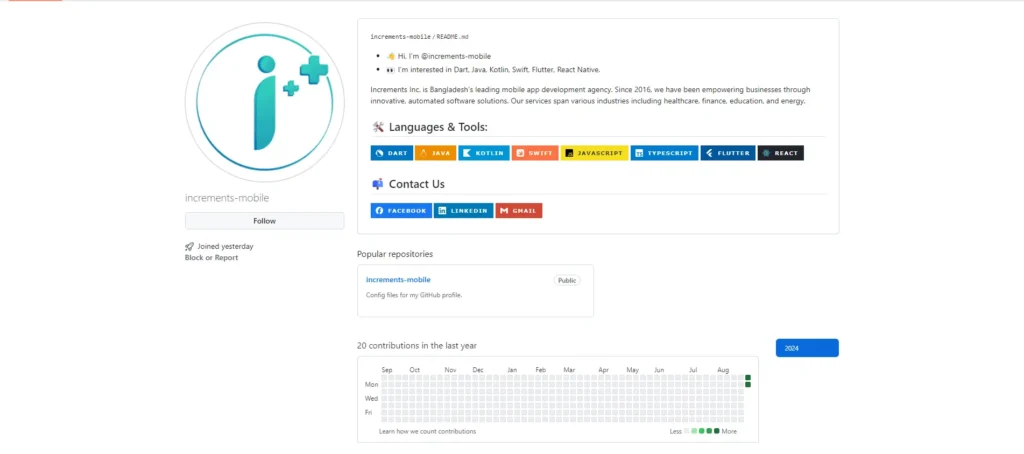
These steps will help create an attractive, professional GitHub profile that reflects your skills and interests while increasing engagement from others in the developer community.

Always at your service
Increments Inc. revitalizes stagnant software projects and crafts, develops, and expands innovative software solutions for mid-market enterprises. Backed by a seasoned team of developers, a distinctive methodology, and a demonstrated history of delivering top-notch software, Increments Inc. is committed to fostering growth and prosperity for its clientele. When you collaborate with Increments Inc., anticipate outcomes, not apologies.
Increments Inc.
House 23, Gareeb-e-Newaz Ave, Sector 13 , Uttara, Dhaka 1230
01308042284

- © 2024 Increments Inc
- Privacy Policy